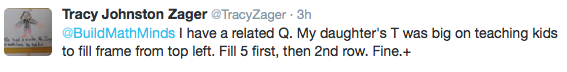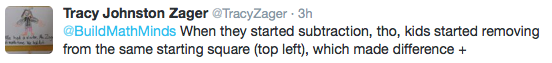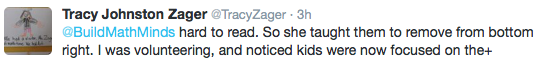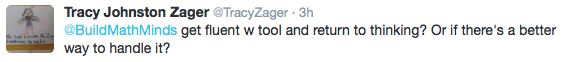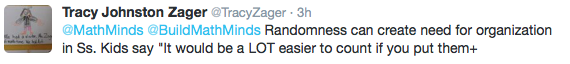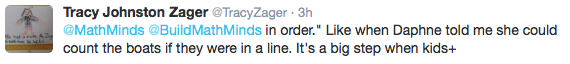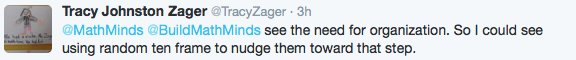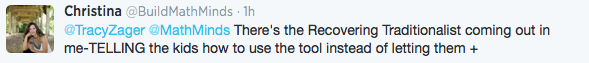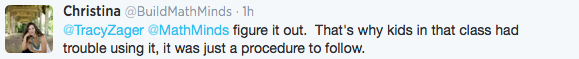For those of you who don't know, I also run a blog called The Recovering Traditionalist. A few days ago I wrote about Why Skip Counting is So Hard. It includes some mathy info about skip counting but also some of my favorite activities and apps that help develop the understanding needed in order to skip count and not just parrot back a counting sequence. You can check out the post by clicking the photo below.
Best Math Apps and Websites for PreK, Kindergarten, 1st, & 2nd Grade
Looking for the best iPad Math Apps for PreK, Kindergarten, 1st, or 2nd Grade? Then this is the place for you. I am dedicated to finding apps that help develop Big Mathematical Ideas, instead of just memorization. Each big idea in PreK, Kindergarten, 1st, and 2nd grade math has it's own page listing out the apps that do the best job of developing those concepts.
What is OSMO and Why it needs to team up with MathRack
I am a huge proponent of using manipulatives at all ages, but I am also a proponent of integrating technology based manipulatives. So, I am a fan of using both. The world kids live in now, they need that experience with the technology...but there is just something to say about having the real thing in your hands. Recently, I learned about a tool called Osmo for your iPad that lets kids do both. As soon as I watched the video they have on their site, I bought one (but they are backordered until October:( )...it is a very cool concept. The kids have the physical manipulatives, but Osmo lets them interact with the tools through games on the iPad. Amazing!!! For instance, Osmo comes with a set of Pattern Blocks and the game on the iPad shows the puzzle to make, but the kids make it with the physical manipulatives right in front of the iPad and the iPad recognizes the placement of the shapes and shows when the kids place it correctly. Who ever created this is a genius!!
I also think Adrian Treffers is a genius because he came up with the idea for the Rekenrek, also known as a MathRack, Number Rack, and Arithmetic Rack. The original rekenrek was designed in the Netherlands to help kids develop number sense and strategies for their "basic facts," but I work with the MathRack company who makes this version:
When I saw the video for Osmo, my first thought was how many cool things you could do with the MathRack using the Osmo device. Here is a video I created of some of my favorite activities to do with kids using the MathRack. I think Osmo could do a lot of Number Sense building for kids if the next game they create is using the MathRack...what do you think?
I also think Adrian Treffers is a genius because he came up with the idea for the Rekenrek, also known as a MathRack, Number Rack, and Arithmetic Rack. The original rekenrek was designed in the Netherlands to help kids develop number sense and strategies for their "basic facts," but I work with the MathRack company who makes this version:
When I saw the video for Osmo, my first thought was how many cool things you could do with the MathRack using the Osmo device. Here is a video I created of some of my favorite activities to do with kids using the MathRack. I think Osmo could do a lot of Number Sense building for kids if the next game they create is using the MathRack...what do you think?
Watch Out for How Numbers are Shown in Ten Frame Apps
Ten Frames are amazing! But how you fill a ten frame builds different reasoning for kids. For instance here are four different ways to show the amount 7 using ten frames:
So, how you represent numbers in ten frames builds different mathematical ideas...none are WRONG, but I do feel that some are more important than others. I guess am having a hard time with the 'random placement' of objects in ten frames. I don't see it building anything for kids except their own development of a personal grouping system instead of reliance upon using the structure of the ten frame...however, the power of using the ten frame is ITS STRUCTURE, so why place them randomly???? I believe it probably has a place later down the line of work with ten frames, but I am questioning even that??
This question has been plaguing me for a long time, mainly because of all the darn ten frame apps out there that place the objects randomly within the app. What are your thoughts? Does it bug you to see ten frames filled randomly or am I the only one?????
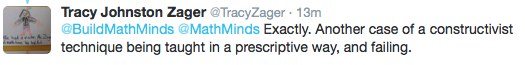
So, thank you for helping me realize that filling the frames sequentially has a purpose when subitizing after kids have had time to play with the tool and see the usefulness of the structure. The structure is apparent to us adults, but we need to let kids play around and help them make sense for themselves. Also, note the change to the caption on the random Ten Frame...it used to say "forces kids..." but now reflects more of my Recovering viewpoint. :)
 |
| Builds 7's relationship to the Benchmarks of 5 & 10, my personal favorite!!! |
 |
| Students can see 7's relationship to 10, but not to 5. But, this format can be used to discuss doubles and doubles +1 along with even and odd |
 |
| Showing 7 using two ten frames allows students to look at all the ways to decompose 7 |
 |
| Randomly placing the objects into a ten frame allows kids to develop their own grouping system and let them come up with the idea that it would be nice to use the built-in structure |
This question has been plaguing me for a long time, mainly because of all the darn ten frame apps out there that place the objects randomly within the app. What are your thoughts? Does it bug you to see ten frames filled randomly or am I the only one?????
UPDATE!!!
Ok, it didn't take long for this blog community and my Twitter friends to help me realize this is another case for why I call myself a RECOVERING Traditionalist. Randomly placed Ten Frames have bugged me for years, but you guys were quick to let me know it was just the Traditionalist side of me that was bugged. We should allow the kids to fill the frame whatever way they want instead of us dictating how they fill it...that way they make sense of the tool for themselves. I am totally slapping my head this morning, because I just recently posted about how I hate when teachers tell students how to use Base 10 Blocks for subtraction and we need to just let the kids decide how to use them, and here I am saying the complete opposite for Ten Frames...just shoot me. I want to give special thanks to Tracy Johnston Zager aka @TracyZager . If you are on Twitter, go follow her...and if you aren't on Twitter, come join us! I've learned so much in these few months that I have been active on Twitter. The hard part is you can only type 140 characters. I'd like to share with all of you what Tracy shared with me and my Twitter response to her, but it is separated into multiple messages due to the character limitations of Twitter:
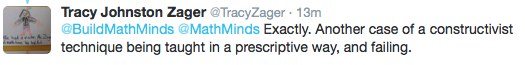
So, thank you for helping me realize that filling the frames sequentially has a purpose when subitizing after kids have had time to play with the tool and see the usefulness of the structure. The structure is apparent to us adults, but we need to let kids play around and help them make sense for themselves. Also, note the change to the caption on the random Ten Frame...it used to say "forces kids..." but now reflects more of my Recovering viewpoint. :)
App Task Challenges

App Task Challenges were developed by Craig Badura. I saw his App Task Challenges on his website and decided to make some for the iPad trainings I do with K-5 Math Teachers. Normally, I distribute these challenges to the participants via the Showbie app, but often there are participants there without their iPad. So, here are the App Task Challenges to help you lean how to manuever through these apps: Educreations, Evernote, Note Anytime, Showbie, Qrafter, and App Smashing with Pick-A-Path, Educreations, and Skitch.
Download them all right HERE!!
2nd Graders Using Educreations
Last week I was observing in a 2nd grade classroom that was doing work with a Hundreds Chart. The teacher did a fabulous activity she called the Number Path Challenge. The kids could start on any number but they had to find three different paths to the number 38. The first path had to be using only addition to reach 38, the second path was only subtraction, and the third path was using both addition and subtraction. As they got to work I asked her if I could record a couple of the kids on my iPad if she saw a good path that a child created. Using my iPad, I took a picture of the hundreds chart that she gave the kids and then opened the Educreations app. I used the TEXT feature to add in the text "Path to 38" so that the screen looked like this when they came back to see me:
When they came back to sit with me, I let them pick the color they wanted to draw with and as they started to explain their path, I recorded them. I had the first child her write her equation that described her path, but the rest of them I just typed it in before I started recording their explanation (but each child did have the equation written on their paper before they came back to see me). Once I saved the "lesson," I emailed the link to each one to the teacher and then she posted the links on her class website for parents to see what the kids did that day. Here are the videos:
Path to 38 using only addition
Path to 38 using only subtraction
Path to 38 using addition and subtraction
What are some of your favorite ways to use Educreations??
When they came back to sit with me, I let them pick the color they wanted to draw with and as they started to explain their path, I recorded them. I had the first child her write her equation that described her path, but the rest of them I just typed it in before I started recording their explanation (but each child did have the equation written on their paper before they came back to see me). Once I saved the "lesson," I emailed the link to each one to the teacher and then she posted the links on her class website for parents to see what the kids did that day. Here are the videos:
Path to 38 using only addition
Path to 38 using only subtraction
Path to 38 using addition and subtraction
What are some of your favorite ways to use Educreations??
Subitizing - A Quick Way to Develop Number Sense
Subitizing is being able to instantly recognize how many are in a set (Clements, 1999). For most people we can only subitize small sets (less than five), unless they are in some kind of familiar pattern (perceptual subitizing). For larger sets of numbers we tend to decompose the set into smaller sets that we instantly recognize (conceptual subitizing). Look at the dots below and determine how many total dots there are:
Did you do it without having to count every single dot to make sure of your total? The only way a child can count using most of the manipulatives we use in PreK-2 classrooms, is by counting one-by-one because there is no structure built into the manipulative.
The MathRack™ and Ten Frames have become popular in PreK-2 classrooms because they are built upon groups of fives and tens which allows children to use the structure to help them determine the total amounts shown, or subitize. Both use the five structure because our ability to subitize ends at five, and we then need to break the set of objects into smaller sets we can subitize. Once children understand that the color of beads on a MathRack™ changes after five beads (or when using a ten frame that when the top row is filled you have 5 items) they use that knowledge to conceptually subitize (they see the parts within the whole).
Children will begin to recognize this as seven because all five red beads are pushed over and two white beads; 5 and 2 more make 7. The following seven apps are my favorites for helping develop the concept of subitizing, do you have a favorite subitizing app that isn’t on my top list?
Arithmaroo 1: A counting math game for kids $0.99
This app helps build children’s ability to subitize. Level 1 starts off great (numbers 5 and less), but when I got to Level 2 (numbers up to 10) the way that some of their “dot patterns” were arranged did not facilitate seeing groups and instead I was back to counting one-by-one. However, I do like that they use the dot patterns as well as finger patterns (just wish the dot patterns were arranged in more useful ways). Another fun feature is at the top of the screen it shows if you are a Kangaroo(Fast), a Salamander(Medium), or a Turtle(Slow) while you are solving each one. The goal with subitizing is to be a Kangaroo each time (by instantly recognizing) instead of a Turtle (counting).
Dominoes Addition $1.99
This app uses dominoes to help develop children’s number concepts, like subitizing, which then leads into models for addition.
MathGirl Number Garden $0.99
This app is exactly like Arithmaroo (made by the same company) except the visuals that are used in this app are flowers and the finger patterns are gardening gloves.
 Number Rack FREE
Number Rack FREEThis is a virtual Rekenrek, also known as a MathRack, Arithmetic Rack, or Number Rack. Children use the beads to model numbers , subitize, and then to add and subtract. You can add rows so that you can work with numbers up to 100.
Quick Images
Great app that uses dot patterns, finger patterns, ten frames, and rekenreks. There are different game modes that kids love.
 Subitizing Flash Cards $1.99
Subitizing Flash Cards $1.99Multiple activities in this app, but all centered around getting kids to subitize. I don’t like how they fill their ten frame (it is random instead of filling the top row first). The cool feature I LOVE about this app is the teacher tool. You can create your own subitizing cards and save them to your photo library so you can do some quick images activities.
Tens Frame Snap $0.99
Similar to the game SNAP but uses ten frame cards. There are different games within this app. My favorites are the matching (snap two cards that are the same) and addition (snap two cards that add to a specific number).
Math in an unlikely app - Subway Surfer???
As I was researching math apps in iTunes, it quickly donned on me that people can call an app "educational" and mark it as "math" without it being educational or there being much math in the app. So I caution teachers, and parents, all the time that just because it says MATH in the app store doesn't mean it is good. Well, now I have had a similar insight...just because an app is listed as a "game" doesn't mean it cannot be educational. Here is how my discovery happened...
Recently I have become a bit concerned with how addicted my 5 1/2-year-old son is to the game Subway Surfer. This app connects to our Facebook account (my husband's, my 5 YO does not do Facebook) and you can see the high score of all of your Facebook friends who play the game. This is what spurred his addiction. His 13-year-old cousin had a high score of over 800,000 points and our son, the competitive boy that he is, became obsessed with beating his cousin's score. But with his high score only being around 30,000 points we thought it was impossible to ever reach that score. So one night we called his cousin to find out how in the world he got a score that high. The secret to upping his Subway Surfer score held so much mathematics along with a game he came up with today that spurred me to write this post.
I will start with the mathematics within Subway Surfer that helped him increase his high score. Subway Surfer has a score multiplier. It starts out at x1 and after you complete a set of missions your multiplier increases by one, all the way up to a max multiplier of x30. So as my son completed sets of missions he saw his multiplier increase by one and I heard him several times saying what his multiplier would be after he completes his next set, thus thinking about what +1 would be. There was also a lot of mathematics happening as he tried to complete the missions as well. The missions are things like "roll 40 times in one run." So during his runs he would be counting his rolls to try to get 40 before he crashed...lots of practice counting while playing his favorite app. There was a lot of counting down and being able to connect to number bonds when trying to finish missions. For example, there are lots of missions like "jump over 12 trains." These mission didn't have to be completed in one run, so after he crashed he would check his missions and it would show him how many trains he had left to jump over. After a run, he checked and it said "9 left." So I asked him, "If you had to jump 12 but now you have 9 left, how many trains have you jumped over so far?" I explicitly have to point these math problems out to him, but after asking those questions a time or two I heard him figuring those problems out without me even prompting him on later missions.
Now on to what prompted me to write today. My son's high score is now up over 1 million and he has the top score in our network of friends, thus he has no one to compete against. So today he came up with a new competition. He decided that we should take turns playing and then compare who collected the most coins in one run. So he played first and got 452 coins (and yes he says the amount himself...so we are working on reading large numbers). Then I played and got 213. Right away he knew that he had more. It got interesting later because I ended up crashing before I even got 10 coins and he decided that if we crashed with less than 10 coins we could have another turn. About two turns later, he crashed with less than 100 coins and decided to change the rule to less than 100 coins...which I gladly let him so that we could work on numbers less than and more than 100 rather than 10 since he is pretty solid in numbers less than 10.
There is a whole lot more math that I see him doing when playing Subway Surfer, but this post is going on too long and with three little ones running around I better go see what they are getting into. But for now download the Subway Surfer app and start investigating how these game apps can really be educational. Are there any other unlikely "game" apps that you have found that actually build some great math thinking??
Recently I have become a bit concerned with how addicted my 5 1/2-year-old son is to the game Subway Surfer. This app connects to our Facebook account (my husband's, my 5 YO does not do Facebook) and you can see the high score of all of your Facebook friends who play the game. This is what spurred his addiction. His 13-year-old cousin had a high score of over 800,000 points and our son, the competitive boy that he is, became obsessed with beating his cousin's score. But with his high score only being around 30,000 points we thought it was impossible to ever reach that score. So one night we called his cousin to find out how in the world he got a score that high. The secret to upping his Subway Surfer score held so much mathematics along with a game he came up with today that spurred me to write this post.
I will start with the mathematics within Subway Surfer that helped him increase his high score. Subway Surfer has a score multiplier. It starts out at x1 and after you complete a set of missions your multiplier increases by one, all the way up to a max multiplier of x30. So as my son completed sets of missions he saw his multiplier increase by one and I heard him several times saying what his multiplier would be after he completes his next set, thus thinking about what +1 would be. There was also a lot of mathematics happening as he tried to complete the missions as well. The missions are things like "roll 40 times in one run." So during his runs he would be counting his rolls to try to get 40 before he crashed...lots of practice counting while playing his favorite app. There was a lot of counting down and being able to connect to number bonds when trying to finish missions. For example, there are lots of missions like "jump over 12 trains." These mission didn't have to be completed in one run, so after he crashed he would check his missions and it would show him how many trains he had left to jump over. After a run, he checked and it said "9 left." So I asked him, "If you had to jump 12 but now you have 9 left, how many trains have you jumped over so far?" I explicitly have to point these math problems out to him, but after asking those questions a time or two I heard him figuring those problems out without me even prompting him on later missions.
Now on to what prompted me to write today. My son's high score is now up over 1 million and he has the top score in our network of friends, thus he has no one to compete against. So today he came up with a new competition. He decided that we should take turns playing and then compare who collected the most coins in one run. So he played first and got 452 coins (and yes he says the amount himself...so we are working on reading large numbers). Then I played and got 213. Right away he knew that he had more. It got interesting later because I ended up crashing before I even got 10 coins and he decided that if we crashed with less than 10 coins we could have another turn. About two turns later, he crashed with less than 100 coins and decided to change the rule to less than 100 coins...which I gladly let him so that we could work on numbers less than and more than 100 rather than 10 since he is pretty solid in numbers less than 10.
There is a whole lot more math that I see him doing when playing Subway Surfer, but this post is going on too long and with three little ones running around I better go see what they are getting into. But for now download the Subway Surfer app and start investigating how these game apps can really be educational. Are there any other unlikely "game" apps that you have found that actually build some great math thinking??
Subscribe to:
Posts (Atom)